So to start out, this is my current set of tools and processes to try and stay organised in my life. I have WAY too many balls to juggle with, and there are occasions when a ball gets dropped, so I thought I’d share what I do, and why, and see whether there’s anything useful folks can throw in my direction to help me drop things less.
What do I need to juggle?
As an Engineering Manager for a cross-functional team, in a start-up where the future is always changing, and where many systems are integrated with systems owned by other teams I find myself needing to juggle:
- Leading a cross-functional engineering team
- Career growth and engagement for all my folks
- Company, People and Project OKRs and performance
- A bazillion parallel, cross-team projects and initiatives
- Being involved in any/all questions and issues with the product
- A working week 80% in meetings and needing to trace things between meetings
- Prioritisation and scheduling of work items
- Ideation and driving of team initiatives to collaborate, communicate and work more efficiently
- Research of new tooling, processes, ideas
In addition to the “day job” I am a homeowner, father and husband, and with that comes a metric tonne of additional projects, plans, responsibilities and things that need tackling when I’m not at the keyboard.
Task Management
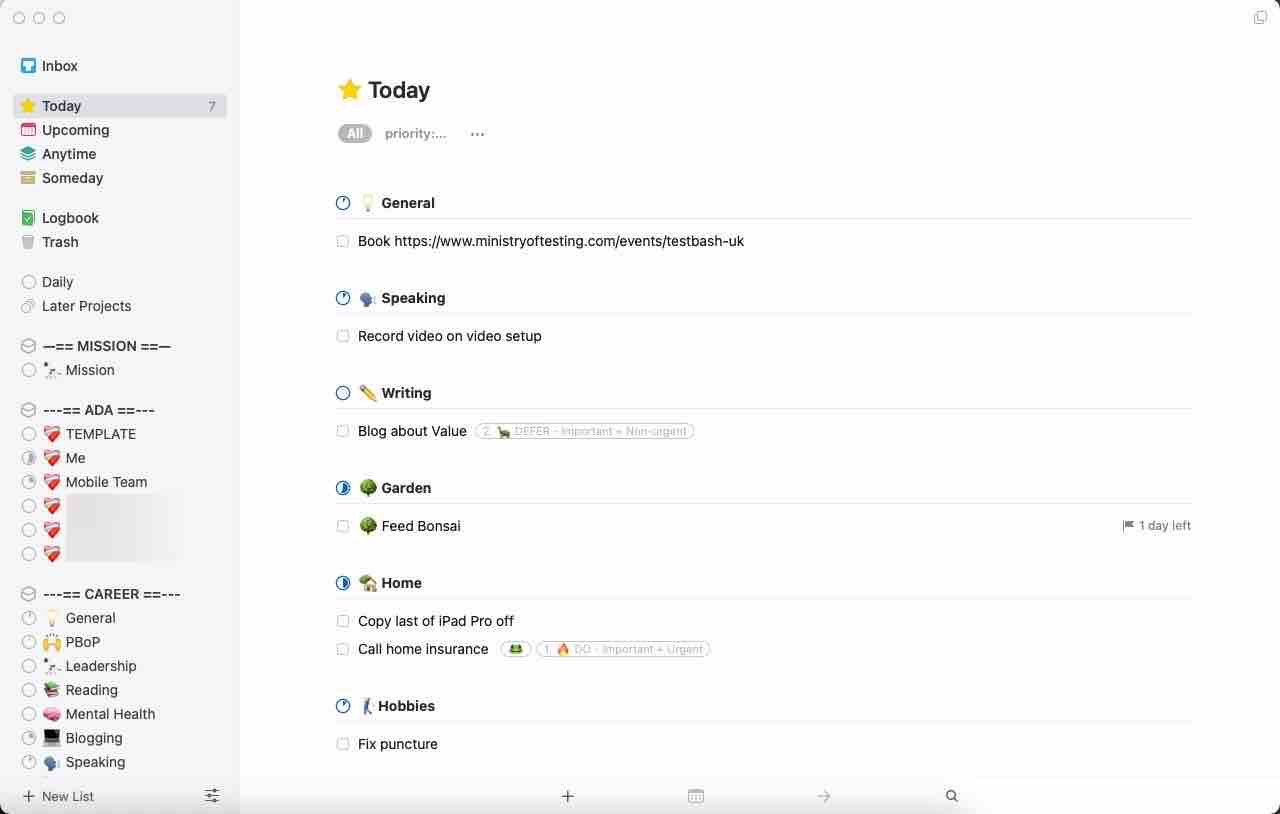
I’ve used a lot(!) of task management tools in the past, and a few different processes too, but right now I’m using the GTD (Getting Things Done) method of task organisation, using @culturedcode Things3 app on MacOS, iOS and my Apple watch.
I have several Areas (groups of projects based on different responsibilities):
- Ada Health (the day job)
- Career
- Personal
- Someday
Within Areas I have specific Projects (Goal-based outcomes that are supported by specific Tasks):
- Ada Health
- TEMPLATE (a default template to duplicate for new Ada projects as they arise)
- Me
- Mobile Team
- Project 1 (name redacted)
- Project 2 (name redacted)
- etc
- Career
- General
- Personal Book of Positivity
- Leadership
- Reading
- Mental Health
- Blogging
- Speaking
- Writing
- etc
- Personal
- Family
- Garden
- Home
- General
- Finance
- Hobbies
- Errands
- etc
Within each Project I have relevant Headers for the type of project it is, and under the Headers all the Tasks live. An example might be:
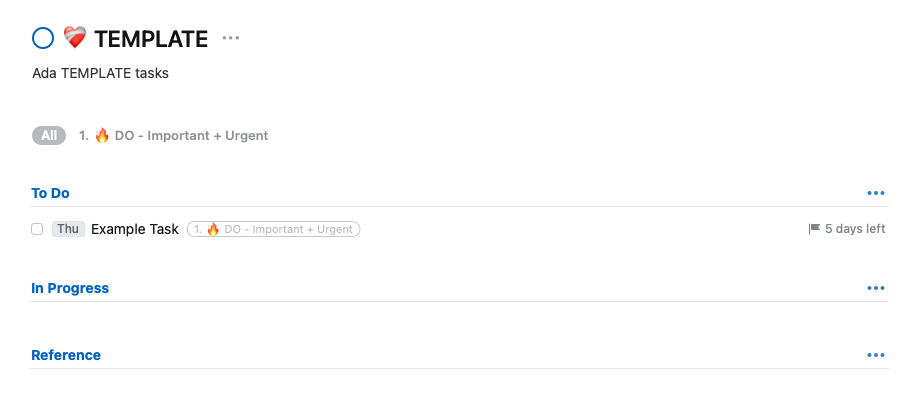
- Ada Health
- Mobile Team
- [To Do]
- Discussion on tracking DORA Metrics
- Share talk on Progress over Perfection
- Remind team to schedule company party dates
- [In Progress]
- Schedule Threat Modelling for Project 1
- [To Do]
- Mobile Team
The great thing about Things3 as a tool is that the different timeframes are filtered automatically, so “Today” shows me a great view with all of the Projects that have a task scheduled for Today and then the specific talk within the Project.
Prioritisation
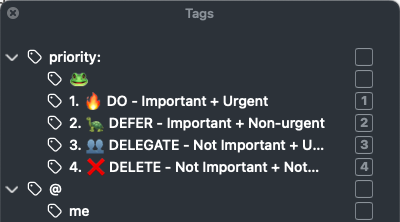
To help with Prioritisation, I use several methods:
- If the task has an absolute Deadline (must be done by…) I assign it that date and I assign a When date (would like to do this on…) to give myself time to complete it
- I use the Eisenhower Matrix as nested Tags to help prioritise unscheduled tasks
- I add an “Eat That Frog” tag for the horrible tasks
Notes
For Notes (e.g. Meetings) I used @RoamResearch for ages with its automatic Backlinks functionality and that worked great, but the monthly cost was a turn-off.
Recently I started to trial @obsdmd which is similar, but stores everything as flat .md files which makes for far better formatting than a bazillion nested line items, but it’s less useful in terms of backlinking and being able to see all times that a specific link was used. For example, if I want to click on the “Team - Mobile” link, Roam shows all times I used the link and the content of the page it was linked on, which gives me context. Obsidian not so much (that I can see).
I’ve also started to experiment with using Things3 itself for notes on specific one-off tasks, for example this blog post is a Things3 task I have in my Career (area) > Blogging (project) > Drafts (heading) > How to Juggle (and drop only a few balls!) (task) and I’m editing the blog post directly as markdown in the task Notes area, ready to copy and paste to my blog.
TL;DR
I have a reasonably dialled-in way to keep track of a manic life, but it’s not quite perfect as I’d love to have everything in a single place.
What do you do to keep track of a manic life and stop dropping one of the many balls you’re juggling?
